Sudah lama blosgpot mania bisa menikmati kotak komentar di bawah postingan. namun jika anda rindu atau ingin menyandingkan form komentar lama ke dalam form komentar baru. Anda bisa melakukanya jika mau.
caranya yang pertama anda harus mengetahui id blog anda pada kolom adresss.. nantinya id ini harus kita copy pastekan ( masukan ).
kemudian cari kode ini.
<div class='comment-form'>
<a name='comment-form'/>
<h3><data:postCommentMsg/></h3>
<p><data:blogCommentMessage/></p>
<iframe allowtransparency='true' expr:src='data:post.commentFormIframeSrc' frameborder='0' height='275' id='comment-editor' scrolling='auto' width='100%'/>
</div>
setelah ketemu ganti kode di atas dengan kode ini ( untuk menampilkan form komentar secara popup )
<div class='comment-form'>
<a name='comment-form'/>
<b>Post Your Comment</b> (looking for the <a expr:href='"http://www.blogger.com/comment.g?blogID=707079334502450236&amp;postID=" + data:post.id + "&isPopup=true"' onclick='javascript:window.open(this.href, "bloggerPopup", "toolbar=0,location=0,statusbar=1,menubar=0,scrollbars=yes,width=400,height=450"); return false;' rel='nofollow'>old comment form</a>?)
<p><data:blogCommentMessage/></p>
<iframe allowtransparency='true' expr:src='data:post.commentFormIframeSrc' frameborder='0' height='275' id='comment-editor' scrolling='auto' width='100%'/>
</div>
Setelah itu ganti nomor blog id di atas; 707079334502450236 - dengan nomor blog id punya anda setelha itu simpan perubahan
View Source : BloggerPluggin.org
del.icio.us tags: Blogger Tutorial

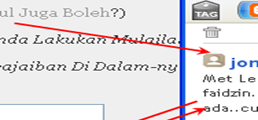


ooooo... lumayan dapat ilmu
ReplyDeletewewwwww... nice post bro
ReplyDeleteNumpang baca2 nggak papa kan? Biar jadi ketularan pinter gitu loch
ReplyDeletethanks om. mantabs
ReplyDelete